NAV PAGE: COLOUR BLOCK
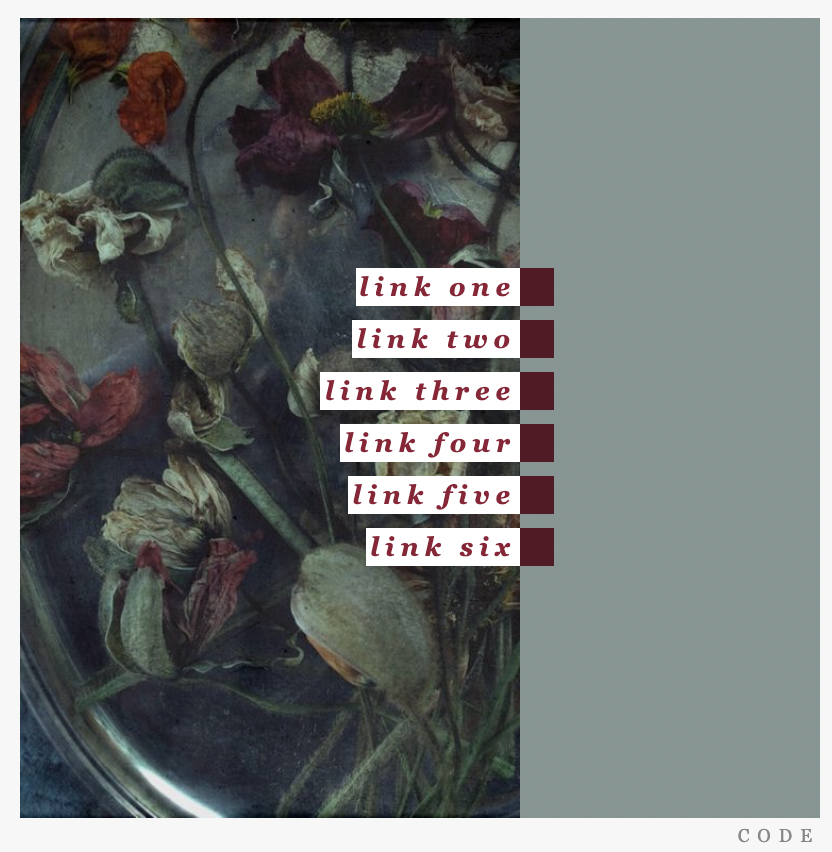
a pretty simple code you can use for journal navigation pages that i originally made for an OC journal and decided to share! here is a live preview with a different colour scheme so you can see how it comes out with different elements. hopefully it's easy enough to customise - you can add/remove as many links as you want and they will stay vertically centred in the box. :^)
i also did a bit of fudging with the actual journal layout (this is the original) on my OC journal so that hovering over the link makes the white space get wider. unfortunately this isn't something you can do within the entry HTML, but if you'd like to know how i did that please let me know and i can help you out!
colors:
box background: #849693
link text: #911c35
link square: #571624
code:
i also did a bit of fudging with the actual journal layout (this is the original) on my OC journal so that hovering over the link makes the white space get wider. unfortunately this isn't something you can do within the entry HTML, but if you'd like to know how i did that please let me know and i can help you out!
colors:
box background: #849693
link text: #911c35
link square: #571624
code:

no subject
here's what i have so far:
with the live version of my attempt here... thank you for your help!!
no subject
basically you were almost there, it's just that from my (limited, lol) understanding of html, auto margin sort of centres the div by pushing it in equally on both sides based on the width of the display, so if you have the margin set to auto on the right but 40px on the left it's going to be different on every display. i hope this is what you were looking for!!
no subject